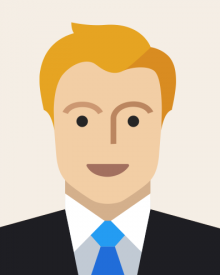Wearable Computing
A wearable computer is a computer that is subsumed into the personal space of the user, controlled by the user, and has both operational and interact ional constancy i.e., is always on and always accessible. It is a device that is always with the user, and into which the user can always enter command and execute a set of such entered commands, and in which the user can do so while walking around or doing other activities. A wearable computer is a computing device small and light enough to be worn on one's body without causing discomfort. Unlike a laptop or a palmtop, wearable computer is constantly turned on and interacts with the real-world task.
How does a Wearable Computer look?
A typical wearable computer consists of a battery or human powered computing unit and carried on a belt or in a jacket. A wearable computer will have a mother board worn inside a fashion garment, connecting all the components of the system. The components will be placed at different parts of the body as per the user convenience; power pack and storage in shoes, display on the glasses and keyboard input on the wrist. User input to the computer is either mostly voice driven or sensed from gestures or body motion. The display and audio output generated by the computer will be relevant to the context and environment. The data storage is local and does not depend on any network connection.

Components of a Wearable Computer
Input devices:
Speech recognition may appear as the most suited input device, but may not be preferred in all kinds of applications & environments, due to privacy and performance issues. Gesture Input devices are simple, compact, and optimized for wearable use. These devices receive inputs from the natural gestures.
Handwriting& Keyboard could be one of the most efficient input devices,
provided the input device is not too small or awkward. These devices are just worn on the hands or wrists and senses he typing input or handwriting. This does not have any cables and communicates on infrared.
Output devices:
The output device of a wearable computer could be either a head-mounted display (HMD) unit with an earpiece or only the earpiece for some applications. The HMD works like an ordinary monitor, providing an image floating in the air in front of you. It uses LCD or TFT technology. This allows augmented reality, where virtual information overlaps the real world.
Networks
There are two different kinds of networks in reference to a wearable computer. One is to connect the device to the external world and the other is to interconnect the various components, the later one being new for wearable computers. The first issue of connecting to the WC to the external world has several choices; WAP, or Cellular Digital packet data. The second issue of interconnecting the various parts of the WC may involve both wired and wireless connections. Peripherals like HMD and wrist/finger worn devices may use standard wireless connections like Bluetooth. There could also be a third type of communication, two wearable computers talking to each other. Since you wear them you integrate the wiring into normal clothing. It is wireless and comfortable. Here we also make use of body network i.e., we send signals by using your human body as a conduct.
RATIONAL DETAILS
How do you operate a wear comp? What sort of software do you use in it? What do you use it as input and output devices? Where do you Store data? How do you store them? All these are common questions that would arise in someone new to wear comp below given are brief answers to such common questions.
SOFTWARE
The commonly used operating system on a wearable computer is WOS (wear comp OS). Red hat and GNU Linux can be run in close coordination as an operating system too. Various software mostly GNU freeware such as GIMP (GNU image modulation program) as well as various calendar and planning programs can be run on a wearable computer.
HARDWARE
Prices of wearable computers tend to be in "thousands of dollars" whether you buy old or new. An alternative approach is to assemble a low cost system. For example, you can buy an old computer that has NTSC output and connect to small CRT from camera. Some such complete wearable computer systems have been built for as little cost.
wearable-computing-8955-c3Be9xE.docx (50 KB)
wearable-computing-8955-ADzNLiw.pptx (322 KB)
wearable-computing-8955-00rFzbP.pdf (386 KB)