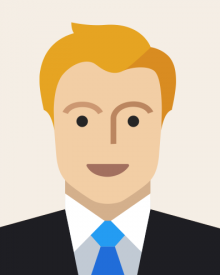Google Chrome OS
Speed is an unsaid feature of the Google Chrome OS. With Google Chrome's tremendous booting speed and more, users have a lot to say about experiencing 'weightlessness'. Weightlessness, in Google's terms, means never having to wait for the web. Chrome notebooks boot in about 10 seconds and resume from sleep instantly. Websites load quickly and run smoothly, with full support for the latest web standards and Adobe Flash. The web evolves rapidly.
Your Chrome notebook evolves with it. Every time you turn it on, it upgrades itself with the latest features and fixes. Annoying update prompts not included. The portion of the operating system needed to operate the device will reside in a read- only section of memory. The rest of the operating system is integrated with the Chrome browser and, like the browser, security updates require nothing more than a reboot. Chrome OS can run multiple Web applications in multiple tabs and each one is locked down from all others, so vulnerability in one Web app can't lead to exposure in another

What is Google Chrome?
Google Chrome is a free, open-source web browser developed by Google. It was released in 2008, and has grown to be one of the most popular browsers today. When Google decided to make a browser, they wanted to completely rethink the browser, as browsing now is very different from browsing simple text pages. Now we email, shop, pay bills, and run large application in our browsers.
Use of Cloud
Users of devices running Chrome will have to perform all their computing online or "in the cloud," without downloading traditional software applications like iTunes and Microsoft Office, or storing files on hard drives. Devices running Chrome will receive continuous software updates, providing added security, and most user data will reside on Google's servers.
User data stored on the device, which is minimal, is encrypted. User data is limited to items such as user preferences. All other data will be stored in the cloud. User preferences will also be synched to a cloud account, so like any thin client. should you lose the device, you would merely log in from another one and your data and preferences should be there.
Google's Chrome OS, is designed to be a very fast, lightweight flavor of Linux that will be available on some netbooks and other PCs by the end of the year. Google hopes to achieve this small footprint and high performance by shipping an OS with only one installed program - their own Chrome browser. Users would work, live, and save things online, using Google's own cloud computing services and other similar utilities, like Microsoft's Office Web Apps . This is of course a shift from today's computing environment, where most programs are installed locally on the computer's hard drive Design goals for Google Chrome OS's user interface include using minimal screen space by combining applications and standard Web pages into a single tab strip, rather than separating the two. Designers are considering a reduced window management scheme that would operate only in full-screen mode.
Advantage of Google Chrome OS
CHROME OS
Google Chrome OS is a lightweight, cloud-based operating system, as a result we won’t be able to run complex programs which is not available on the cloud. Need an internet connection to operate.
Open Source
The first & the foremost thing is Chrome OS is an OSS, Open Source Software. The source code will be given & you can download it & can start using it & also you can optimize it in the way you want. So no cost.
Internet
Do you stay online for the whole day??, atleast for the maximum hours, then Chrome OS is meant for you. The OS is focussed for the users who spend most of their computer time on the net.
Speed
When it comes to speed, Chrome OS will be faster than any other OS, Chrome OS is designed in a manner such that it can run on low powered ATOM & ARM processors. It can also boot faster.
Integrated Media Player & Printing Service . Google will integrate a Media Player into both the Chrome OS & Chrome browsers, this will enable the user to play back MP3s & also view JPEGs & can also handle other multimedia files while being offline. Google had planned to create a GOOGLE CLOUD PRINT service which will help the users to print any application on any device to print on any printer without the need of any drivers.
Security Measures
This Chrome OS is integrated with the Chrome browser, thus this OS will automatically update the security system by default. One more thing, most of your work & your data are gonna be stored online, since it is an Cloud based OS.
Other Services
Google’s service like Gmail, Google Docs, Picasa etc, all these services will be built-in and also we can have offline access via Google Gears. At this point of view no net connection is needed.
google-chrome-os-8952-5MejWSg.docx (40 KB)
google-chrome-os-8952-x3R1D5p.pptx (237 KB)