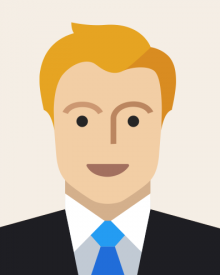Wireless Fidelity
OPERATION BASICS
When a wireless adapter is turned on, it begins to scan across the wireless frequencies for wireless APs and other wireless clients in ad hoc mode. Assuming that the wireless client is configured to operate in infrastructure mode, the wireless adapter chooses a wireless AP with which to connect. This selection is made automatically by using an SSID and signal strength and frame error rate information. Next, the wireless adapter switches to the assigned channel of the selected wireless AP and negotiates the use of a port. This is known as establishing an association.
If the signal strength of the wireless AP is too low, the error rate too high, or if instructed by the operating system (in the case of Windows XP), the wireless adapter scans for other wireless APs to determine whether a different wireless AP can provide a stronger signal or lower error rate. If such a wireless AP is located, the wireless adapter switches to the channel of that wireless AP and negotiates the use of a port. This is known as reassociation.

Reassociation with a different wireless AP can occur for several reasons. The signal can weaken as either the wireless adapter moves away from the wireless AP or the wireless AP becomes congested with too much traffic or interference. By switching to another wireless AP, the wireless adapter can distribute the load to other wireless APs, increasing the performance for other wireless clients. You can achieve contiguous coverage over large areas by placing your wireless APs so that their signal areas overlap slightly. As a wireless client roams across different signal areas, it can associate and reassociate from one wireless AP to another, maintaining a continuous logical connection to the wired network.
wireless-fidelity-8945-Mni3HPA.docx (134 KB)
wireless-fidelity-8945-6Zd0lX3.pptx (945 KB)